

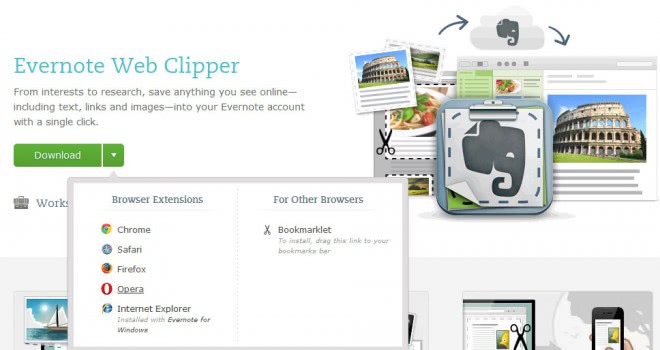

md files within Obsidian seemed interesting, but as Obsidian doesn’t have a good cross-platform web clipper that works across platforms, this also was a no-go for me. I’ve also experimented with using other solutions to serve this use case: Safari’s Reading List is decent but only limited to iOS devices, I never could get Wallabag to work, and other closed-source/SAAS products like Instapaper are not a viable solution for me. I currently use Pocket for saving articles and other web content that I want to read later, but my personal pet peeves with the app are the inability for permanent article storage (articles are deleted from onboard storage once you hit “Archive”, but permanent article storage is offered as part of Premium) and the lack of easy export and import of full article contents and data.


 0 kommentar(er)
0 kommentar(er)
